Please ensure the latest drivers for Windows 8.1 are up to date. To do this follow the below instructions:
1. In the Start screen, type in Service Station and press Enter
2. Select Accept when prompted with the Toshiba Service Station Utility Software Notice and Acceptance. 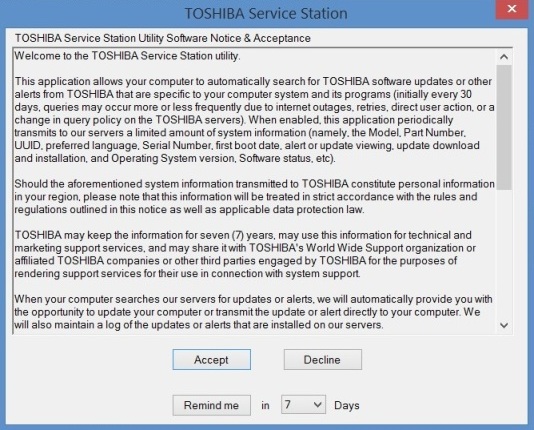
3. Select Check for Updates. 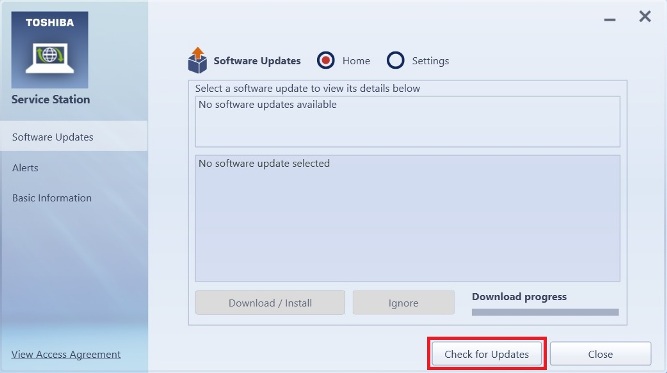
4. A list of Windows 8.1 drivers will be displayed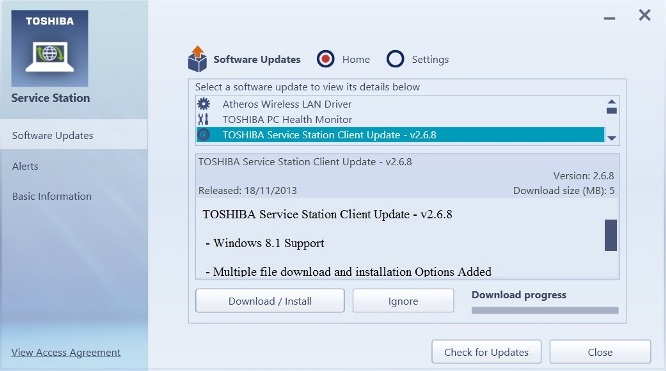
5. Download and install Toshiba Service Station Client Update first. The updated version of Toshiba Service Station will allow you to download and install the remaining updates all at once. Otherwise you will need to manually select each update to download and install.
6. Once Toshiba Service Station Client is updated, you will see a tick box next to the Install button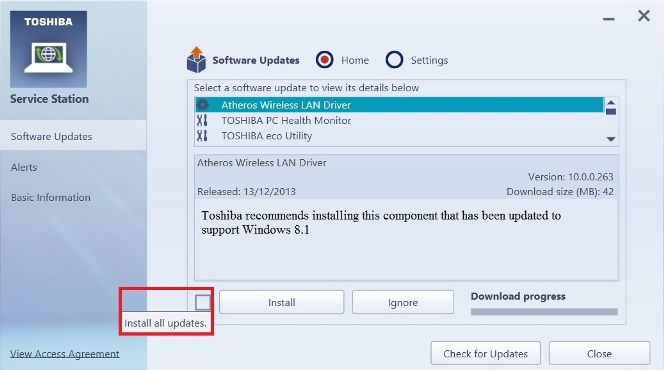
7. Click this box and the install button will change to Install All. Click Install All. 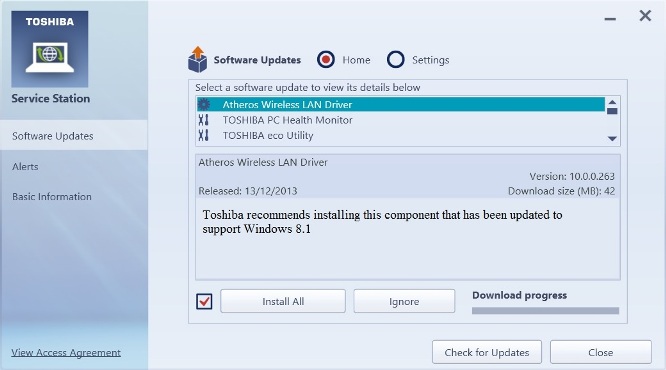
8. Once all drivers have been installed, test notebook to see if the features are now working in Windows 8.1.
To locate additional Windows 8.1 drivers click here
FAQ
FAQ


