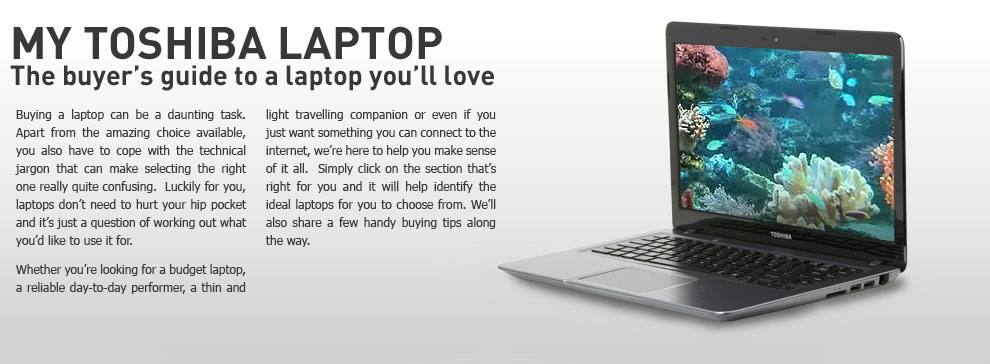Online Buyer's Guide
When you’re looking for a laptop to handle your day-to-day computing needs, the best place to start is to make a list of all the things you’d like to use your laptop for. We also recommend having a think about some of things you may want to use it for in the future, so you can make your investment last.
link Deciding on a screen size is the easy part and there are plenty of options. But let’s take a look at just some of the great day-to-day tasks a laptop can handle. Remember, your classic models may not be able to do all of them but the great thing about laptops is you can easily step up in features and capabilities without breaking the bank.
What can I do with my Day-to-Day laptop?
- Connect to the internet and browse websites for deals, shopping, news and information.
- Stay in touch with friends, family and colleagues by email.
- Write letters, create spreadsheets and perform other word processing tasks.
- Stay in touch with friends and family on Skype® using the built-in web camera.
- Watch DVD/Blu-Ray® movies.
- Listen to your music through great speakers.
- Use the internet to download your favourite music, movies, radio and TV shows.
- Transfer photos and videos from your camera and mobile phone straight to your laptop.
- Charge up your mobile phone, camera or other devices.
- Transfer your photos, videos, music or home office work to a DVD, CD or USB to share with others.
- Move from room to room or even take it on the road and still stay connected to the internet.
- Organise your day-to-day appointments using a calendar with reminders.
- Plug your laptop into your TV and watch your content on the big screen.
Do you like the sound of what you can do? Take a look at our Day-To-Day Laptop Buyer’s Guide below and we’ll help you find the laptop you’ll love. If you already have an idea what you’re looking for, we’ve created a helpful search feature too.
TOSHIBA DAY-TO-DAY LAPTOP BUYER’S GUIDE
WHICH ONE’S RIGHT FOR ME?
Our day-to-day laptops are completely designed with your lifestyle, budget and needs in mind. To make it easier for you, we’ve created different series of laptops, which step up in terms of their features and power. The higher up in the series you go, the more things you can do with them. No matter which laptop you choose, we’ve made them affordable and they’re all eco-friendly and backed by our famous warranty and service.
MY CLASSIC
I want a good value and reliable laptop for basic word processing, email, the internet, Skyping and sharing my memories. »click here for Toshiba’s Satellite C series
MY LIFESTYLE
As well as the basics, I’ll be using my laptop for a little bit more such as a few extra home office tasks, Skyping my family and friends, keeping track of my travel pics and videos and sometimes watching a movie. I’d like something which is a little faster that won’t break the bank. »click here for Toshiba’s Satellite L series
MY TREAT
While still not too expensive, I want to treat myself to a prestigious laptop that has more possibilities for the future. I’d like a good quality sound system, the option to watch a DVD/Blu-Ray® in High Definition and maybe play some games with the kids. I’d also like a little more memory so I don’t have to upgrade for a bit. »click here for Toshiba’s Satellite P series
MY TRAVEL
I’d like a really thin and light laptop that I can pop into a bag and carry with me without compromising on what it can do for me. The battery needs to last a long time and I still want to keep in touch with friends, family and colleagues using a webcam and the internet. »click here for Toshiba’s Ultrabook™ range.
BUYER’S TIPS:
JARGON MADE EASY
When it comes to the technical jargon, it can be hard to work out what things like ‘CPU’ or ‘optical drive’ actually mean to you and the day-to-day tasks you’ll be performing.
In the specifications section of each of our laptop models, you’ll see a question mark ‘?’.
Just hover your mouse over the ‘?’ and we’ve explained what it all means! And if you’re still not sure, call 13 30 70 - our friendly Toshiba staff are always happy to help.
My day-to-day
Make your day-to-day simpler with great value laptops that let you email, browse the internet, share photos, play music, movies and whole lot more...
Read More
Most laptops nowadays are budget-friendly, but despite the overall decrease in costs, you need to make sure you choose a laptop that has a reputation for being reliable and comes value-packed with all the features that will let you do everything you need it to.
What will paying a little extra get me?
As laptops step up in price, they will also step up in exciting features, power and style. These features will allow you to do more with them such as watch a Blue-Ray™ movie, or listen to your music through more prestigious speakers. A little extra budget will also let you enter the world of Ultrabooks™ - the latest state-of-the-art laptops that are so thin and light, you can take them anywhere.
More budget will also future-proof your laptop investment by adding more memory or more storage. Adding these will allow you to open lots of programs on your laptop at once and it will work faster. It also lets you store more photographs, videos and documents, which is very useful as you build your library of memories.
Search our laptops by price.
If you want to know a little more about what your Toshiba laptop can do, take a moment to browse our other handy Buyer’s Tips and Guides:
TOSHIBA LAPTOP BUYER’S GUIDE FOR THE HIP POCKET
WHICH ONE’S RIGHT FOR MY BUDGET?
To help you work out the right laptop for your budget and needs, take a look below.
BUDGET CONSCIOUS AND VALUE PACKED
I want a good value and reliable laptop for basic word processing, email, the internet, Skyping and sharing my memories. »click here for Toshiba’s Satellite C series
AFFORDABLE WITH LIFESTYLE EXTRAS
As well as the basics, I’ll be using my laptop for a little bit more such as a few extra home office tasks, Skyping my family and friends, keeping track of my travel pics and videos and sometimes watching a movie. I’d like something which is a little faster that won’t break the bank. »click here for Toshiba’s Satellite L series
A LITTLE MORE PRESTIGIOUS WITH FEATURES FOR THE FUTURE
While still not too expensive, I want to treat myself to a prestigious laptop that has more possibilities for the future. I’d like a good quality sound system, the option to watch a DVD/Blu-Ray® in High Definition and maybe play some games with the kids. I’d also like a little more memory so I don’t have to upgrade for a bit. »click here for Toshiba’s Satellite P series
AFFORDABLE, THIN AND LIGHT
I’d like a really thin and light laptop that I can pop into a bag and carry with me without compromising on what it can do for me. The battery needs to last a long time and I still want to keep in touch with friends, family and colleagues using a webcam and the internet. »click here for Toshiba’s Ultrabook™ range.
BUYER’S TIPS:
INVESTING IN A LITTLE MORE LAPTOP MEMORY WILL HELP FUTURE-PROOF YOUR LAPTOP
Did you know that the more memory your laptop has the more programs and files you can open at once and the faster it will run for you? It just means you can multi-task with ease.
If you’re not sure how much memory might be right for your needs, here’s a quick guide to help:
BASIC LAPTOP USE: Minimum of 2GB memory
DAY-TO-DAY LAPTOP USE: 4GB
FUTURE-PROOFING YOUR LAPTOP: 8GB or 16GB
My Hip Pocket
Priced at $899 or less, these laptops are value-packed and Australia’s favourite laptops for a very good reason.
Read More
Nowadays, cameras and mobile phones make it so easy for us to take and view photos and videos without needing to put a roll of film into the store for developing. All modern cameras and phones come with easy connectivity to laptops, opening up a world of possibilities for those precious memories.
How do I connect my devices to my laptop?
Your camera, mobile phone or video recorder will come with what’s called a USB cable. Once you connect your USB cable into your laptop’s USB port, the computer will automatically recognise the device and start leading you through your options.
If it’s a new device, your computer will prompt you to download the software and set it all up for you. Then, it’s as simple as following the onscreen commands to transfer those memories from your device to your laptop.
What can I do with the pictures and videos once they’re on my laptop?
Computer software, which comes with your laptop, will let you edit your photographs. You can crop them, put special effects on them and even change their size so that you can email them to friends and family. Then you can create folders and even slide shows for the family to enjoy.
How can I use the internet to share my memories?
Keeping those around you up to date is so easy with the internet. You can create photo albums on social networking sites such as Facebook® and share them with others, as well as email and share selected photos with family and friends. You can also search the internet for great photo-sharing sites, which will let you create professional-looking photobooks and even mugs, mousepads, Christmas cards and T-shirts using your own images.
Which laptops are good for heavy photo or video downloads?
All laptops are good for your memories, but if you think you’ll be downloading quite a few photos and videos, we recommend you look at laptops which have what’s called USB 3.0. This is the drive that connects your device to your laptop and a USB 3.0 will give you the fastest transfer speeds.
BUYER’S TIPS:
STORING LOTS OF MEMORIES MAY NEED MORE STORAGE SPACE IN YOUR LAPTOP!
Did you know the amount of ‘memories’ you can store on your laptop will depend upon the amount of storage capacity your laptop has? Buying a laptop with additional storage is a way of future-proofing all those fabulous adventures and memories of the future. When you check for storage capacity in the specifications, as a general rule, we recommend the following:
LIGHT TO MODERATE STORAGE: 320GB (This is enough for most people’s day-to-day use!)
MODERATE TO HEAVY STORAGE: 500GB- 750GB (For a little more money, this gives you plenty of capacity and options for the future, especially if you’re planning on taking plenty of digital photography and videos.)
Remember, if you fall in love with a particular model and it doesn’t appear to have enough storage – you can upgrade your internal hard drive or buy an external hard drive. Call 13 30 70 and our friendly Toshiba staff will tell you how.
My Memories
Connect, transfer and share your precious memories with laptops that make it so easy.
Read More
Laptops make it so easy to stay connected with friends, family and colleagues no matter where they live in the world and all you need is the internet. Once you’re connected to the internet, you can keep in touch in many different ways no matter where you take your laptop, whether you’re sitting comfortably on your sofa at home, or at a café enjoying a cappuccino.
How will my laptop help me stay in touch?
One of the first things you’ll need to do is organise connection to the internet. There are many reliable service providers in Australia, who will help you with this and explain your options and costs. See our Buyer’s Tips for more about connecting to the internet.
Once you’re connected to the internet, staying in touch is easy.
- Open an email account and start chatting with friends.
- Set up a page on a social networking site such as Facebook®. You can share photos and tell them what you're up to.
- Create a professional profile and stay in touch with colleagues using sites such as LinkedIn®
- Skype® friends and family using the free service through the internet and the built-in handy web camera that comes with your laptop.
- Share your video and photo memories via email and internet sites.
- Join discussions and community groups through the internet.
- Communicate with companies when researching and booking travel plans or ordering shopping for example.
BUYER’S TIPS:
YOUR OPTIONS FOR CONNECTING TO THE INTERNET
Did you know laptops nowadays come with plenty of options to help you connect to the internet whether you’re at home or out and about? Here are some different ways you can connect:
BUILT-IN WIRELESS CONNECTIVITY
All our laptops come with built-in wireless connectivity, which means no more messy leads. It also means you can take your laptop from room to room and stay connected to the internet.
WIRELESS HOTSPOTS
You may have seen signs in the library, or even at cafes, shopping centres and restaurants, saying “free wireless hotspot”. Our built-in wireless connectivity lets you join these hotspots and start using your internet to stay in touch!
USING YOUR PHONE
Some mobile phone plans come with the option to use the internet on your mobile. It’s called 3G wireless broadband. But did you know you can also plug your mobile into a USB port and access the internet on your laptop using your phone, giving you the ability to use the internet anywhere you go? Ask your mobile phone provider for more information on the best plans for you.
3G WIRELESS DONGLE
It’s a funny word, but we promise you it’s real! A wireless dongle can be purchased from any telco retail outlet, either in prepaid or postpaid form. Essentially, it’s a small device that plugs into your USB port, giving you internet access no matter where you are (usually the same coverage as your service provider’s network).
SMART LAPTOPS WILL THINK FOR YOU
When it comes to the internet, all our laptops will do the thinking for you. Whatever you plug in, your laptop will automatically manage the connectivity so you don’t have to worry about working out how to do it!
My Ways to Keep In Touch
Whether they’re down the road or overseas, laptops bring people closer with connectivity options you can use anywhere.
Read More
Laptops nowadays are light enough to carry from room to room, yet still possess the power of modern desktop computers. Designed to move with you, they have plenty of features to help you stay connected no matter where you are. It means you can check your emails, open up the internet, download photographs or videos and even watch movies whether you’re at the kitchen bench, on the sofa, in the bedroom, or enjoying a coffee down the road.
But if you’re thinking about hitting the road for an adventure or even to do some work, you might want to think about a laptop that’s lighter and thinner than a standard laptop, saving your back and shoulders as you move from place to place. Cutting-edge technology means you can pack power, features and incredible connectivity options into really small packages that slip neatly into your bag. These laptops are called Ultrabooks™. Take a look at our Buyer’s Tips for more information about the Ultrabook’s™ capabilities.
TOSHIBA DAY-TO-DAY LAPTOP BUYER’S GUIDE
WHICH TRAVEL COMPANION IS RIGHT FOR ME?
To help you work out the right laptop for your travelling needs, take a look below. No matter which laptop you choose, keep in mind that all our laptops are designed to move with you and they’re backed by our famous warranty and service.
ROOM TO ROOM
I want a good value and reliable laptop for basic word processing, email, the internet, Skyping and sharing my memories that I can move from room to room. »click here for Toshiba’s Satellite C series
NOT FAR FROM HOME
As well as the basics, I’ll be using my laptop for a little bit more such as a few extra home office tasks, Skyping my family and friends, keeping track of my travel pics and videos and sometimes watching a movie. I’d like something which is a little faster, won’t break the bank and that I can still take out with me sometimes. »click here for Toshiba’s Satellite L series
HOME AWAY FROM HOME
While still not too expensive, I want to treat myself to a prestigious laptop that has more possibilities for the future and if I want to stay entertained on holiday. I’d like a good quality sound system, the option to watch a DVD/Blu-Ray® in High Definition and maybe play some games with the kids. I’d also like a little more memory so I don’t have to upgrade for a bit. »click here for Toshiba’s Satellite P series
THE ULTIMATE TRAVEL COMPANION
I’d like a really thin and light laptop that I can pop into a bag and carry with me without compromising on what it can do for me. The battery needs to last a long time and I still want to keep in touch with friends, family and colleagues using a webcam and the internet. »click here for Toshiba’s Ultrabook™ range.
BUYER’S TIPS:
WHY IS THE ULTRABOOK™ SO GOOD FOR TRAVELLING?
Did you know that the Ultrabook™ is specifically designed for the traveller? Using incredible cutting-edge technology, these beauties will give you all the performance and connectivity you need, whilst still slipping neatly into a bag. Let’s take a look at some of their travel-friendly features.
THIN AND LIGHT
All our Ultrabooks™ are thin and light so you’ll hardly know you’re carrying one. Designed to fit perfectly on an airline tray table, our U840 measures just 19.9 mm in thickness (or should we say thinness) and weighs just 1.73kg – about the weight of 8½ oranges. Our Z830 is super thin, super light at just 1.12kg!
POWER
Ultrabooks™ pack serious power into their thin and light packages. Carrying the very latest Intel® processors, they’ll handle all your tasks with ease.
LONG BATTERY LIFE
Using the latest technology, Ultrabooks™ can give you up to eight hours of battery life on one charge.
STAY IN TOUCH AND CONNECTED
Ultrabooks™ are designed to ensure you can stay in touch and connected on the go with fast USB ports, a High Definition web camera and built-in wireless connectivity for the internet. They even have an instant-on feature so you’re up and running fast when you want to send that quick email!
EXTRA-GOOD THINKING FOR TRAVELLERS
Truly designed with your travel in mind, Ultrabooks™ also feature a backlit screen to suit dim lighting conditions (such as on aircraft), a spill resistant and backlit keyboard and the ability to charge your mobile phone or other devices even if your Ultrabook™ is switched off! Now that’s smart thinking.My Travel Companion
Designed to move with you, laptops have all the features you need to stay connected and travel light … and even lighter.
Read More
When you think about laptops, you’re probably imagining just a keyboard with a standard screen attached to it. But not all laptops are created equal. There are some really ground-breaking options that don’t have to blow the budget and provide incredible features and technology. Let’s take a look at some of your options.
Tell me about touchscreens and laptops
While most laptops come with keyboard and screen attached, cutting-edge technology has seen advances in this space. With touchscreen tablets becoming so popular, you can now choose the best of both worlds. Toshiba’s latest technology gives you the ability to transform your laptop into a touchscreen tablet, making it the perfect option if you can’t decide between the two. search touchscreen/laptops.
How good will my laptop’s picture quality be?
All Toshiba laptops include a High Definition display with TruBrite® technology for stunning colour, clarity and contrast. If you’re choosing an Ultrabook™ as your travelling companion, they can include a backlit keyboard, making it easy to work in dim lighting conditions such as on an aircraft or even in a tent or caravan!
What are my style options?
While all our laptops are stylish in design, as you step up in the series you’ll start to see more standout features from textured finishes, to sleek chassis designs that literally wrap around the laptop. Some laptops are available in different colours, while others - such as the Ultrabook™ - come with a very sophisticated Magnesium chassis and tint mirror finish. The specifications and images provided for each laptop model will help you find the right style to suit you.
Can you tell me about touchpads and keyboards?
Different laptops have different style keyboards and the trick is to find the one that you feel most comfortable typing on. If choosing the right keyboard is important to you, we recommend locating your nearest Toshiba retail store and trying out the models on display. You might also want to think about whether you’ll need a backlit keyboard, particularly if you’ll be working in dim lighting when you’re on the move.
Touchpads give you the amazing ability to move the mouse on your screen without the need for a physical mouse. If this sounds a bit complicated, we promise you it’s not and if you haven’t used one before, you’ll love the ability to zoom in and out just by using your fingers!
BUYER’S TIPS:
WHICH SCREEN SIZE IS RIGHT FOR ME?
13.3”
A compact widescreen that still feels comfortable to work in. Ideal if you want to take your laptop everywhere with you.>search 13.3” laptops
14.0”
A compact widescreen that gives you extra work space.>search 14” laptops
14.4” 21:9
The ground-breaking panoramic Cinemascope screen that gives you an incredible picture if you like watching plenty of movies. It also delivers a split screen experience so you can do things like open emails and search the internet with both screens up in front of you.>search 14.4” 21:9 laptop
15.6”
A standard size widescreen laptop that gives you a large viewing area. Ideal for most day-to-day tasks.>search 15.6” laptops
17.3”
A large widescreen that delivers a brilliant entertainment experience. It’s also handy when you want a big workspace for images, photos, videos and so on.>search 17.3” laptops
My Screen and Style
Stylish in design with beautiful vibrant pictures, choose from new touchscreens to the ground-breaking magic of cinematic widescreens.
Read More
Listening to music and watching movies is easy on a laptop and if you think you’ll be enjoying these forms entertainment a lot, you’ll want to choose a laptop that enhances your sound and viewing pleasure. Laptops step up in their quality of speakers and the extras you can choose to enhance your entertainment experience. Let’s take a look at how you can make the most of movies and music on your laptop.
How can I watch movies on my laptop?
The fabulous thing about laptops is you can move them from room to room and enjoy your entertainment anywhere. If you like watching movies, select a laptop model with a DVD/Blu-Ray™ drive so you can enjoy your collection. Toshiba’s latest laptop models come with special ‘hotkeys’ on your keyboard, letting you pause, rewind and play your movies using your laptop keyboard as the remote control!
With internet access, you can also download old favourites or the latest new releases using websites such as iTunes®. Simple to use, they just require an easy registration process for access to an enormous library.
Technology also allows you to link your laptop to your TV so you can watch your downloaded movies on a compatible big screen or even on other laptops in the home.
How can I listen to music on my laptop?
Depending upon your budget, laptops step up in the quality of their sound systems, letting you enjoy your music anywhere. You can play your favourite CDs using the embedded drives in selected laptops, but nowadays, iTunes® makes it easy for you to manage your entire music collection
All laptops come with a socket for your headphones and some models come with a great feature called Sleep & Music, where you can listen to your favourite sounds even if your laptop is turned off or sleeping!
TOSHIBA DAY-TO-DAY LAPTOP BUYER’S GUIDE
WHICH LAPTOP IS PERFECT FOR MY MUSIC AND MOVIES?
To help you work out which laptop is right for your music and movie entertainment, we’ve given you some options below.
DAY-TO-DAY MUSIC
I’m looking for an affordable and reliable laptop that has a great sound system for my day-to-day music and movie needs as well as letting me do basic word processing, email, access the internet, Skyping and sharing my memories. »click here for Toshiba’s Satellite C an L series
I LOVE MY MUSIC AND MOVIES
While still not too expensive, I want to treat myself to a prestigious laptop that has more possibilities for the future and if I want to stay entertained on holiday. I’d like a good quality sound system, the option to watch a DVD/Blu-Ray® in High Definition and maybe play some games with the kids. I’d also like a little more memory so I don’t have to upgrade for a bit. »click here for Toshiba’s Satellite P series and relevant
I REALLY LOVE MY MOVIES
I’m looking for the ultimate movie-watching laptop that I can take anywhere, has a superb sound system and will be great for the kids and grandkids to play games on when we’re off on our adventures. I also need to use it for the internet, emails and to do work on. »click here for Toshiba’s U840W.
My Music and Movies
Discover laptops that make movie-watching and music-listening an absolute pleasure.
Read More
When you’re buying a laptop, you want to make sure your investment will last. You also want to make sure that whatever happens, you’ve got the backing and support when you need it most.
Tell me about warranty
Buying a Toshiba laptop means you get Toshiba’s famous warranty promise that your laptop will be free from operational defects in workmanship and materials for a period of either one or three years from the date of purchase dependent upon the model. Support plans are also available for telephone and international limited warranty. Generally, batteries have a warranty of 12 months as do any accessories you may purchase. Once you’ve purchased your Toshiba laptop, simply jump on to the support section of this website and register your laptop’s details for warranty confirmation.
Am I buying a reliable laptop?
Toshiba developed the world's first industry-standard laptop in 1985 and has led the way ever since. Today, we’re a world-leader in laptop technology with over 75 million laptops sold to date. Toshiba believes that reliability is the single most important feature a laptop can have and understands that it must be built-in and not bolted-on. As a result, our laptops have a class-leading reputation for reliability, giving you the security you need you’re investing in a laptop that will last.
What do I do if I need to talk to someone about my new laptop?
Help is always at hand if you need some technical advice on navigating your new laptop. The support section of our Toshiba Australia website gives you the option to speak to someone, email a question or even join a discussion forum if you want a few different perspectives to the question you have.
What happens if I drop my laptop?
Toshiba laptops are designed to be portable and we expect yours to suffer a few accidental knocks along the way (after all – we’re human)! The unique technology we use in our laptop casings means they are robust and designed to be moved around with you. Toshiba’s built-in Hard Drive Protection is our unique technology that protects your work, music, photos and movies from accidental drop/knock damage.
How can I protect my laptop’s content from unauthorized use?
Many of our laptops come with extra security such as a Facial Recognition login. It’s a great technology that reads a digital map of your face and then allows you to login in securely. Laptops also come with parental control features for extra security and peace of mind.
My Support
Reliable, robust and yet still packed with amazing features, our laptops come with all the right warranty and support for your comfort.
Read More
When it comes to environmentally-friendly laptops, not all brands are created equal. Toshiba builds environmental considerations into every laptop at all stages of its lifecycle from the design and development through to manufacturing, usage and even recycling.
But when it comes to using our laptops, we’re thinking of you as well as our planet. Cutting-edge technology allows us to develop unique features, which minimise your laptop’s effect on the environment, power consumption and even allowing it to monitor its own health.
Your bills
All our laptops are equipped with unique Toshiba eco Utility software, which enables you to switch to an eco-mode, minimising your power consumption and track measurable power savings.
Some laptops feature a Peak Shift function, which enables you to select the most expensive time of day for electricity and automatically run your laptop using its battery mode during these times.
Are laptops Energy star® rated?
Every laptop we produce displays the ENERYGY STAR® symbol, making them among the most energy-efficient on the market.
How do I know my laptop is functioning and performing well?
Toshiba laptops are equipped with their own personal doctor! Toshiba’s PC Health Monitor software proactively monitors a number of system functions such as power consumption, battery health, and system cooling, letting you know how it’s performing as well as providing you with options to activate eco settings.
My World, Their Future
Feel confident that you’re buying a laptop, designed with the environment in mind at every stage of its lifecycle.
Read More