This function allows you to remove any installed programs.
Windows 8.1
1. In the Start page type Programs and Features

2. Follow the instructions from Step 4 under Windows Vista and Windows 7
Windows 8.0
1. In the Start page type Programs and Features
2. Select Settings on the right menu.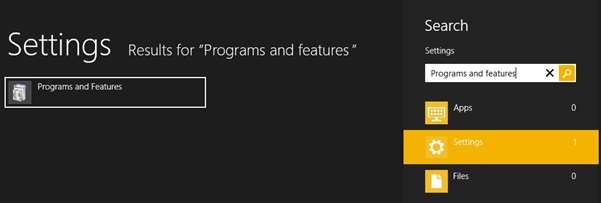
3. Follow the instructions from Step 4 under Windows Vista and Windows 7
Windows Vista® and Windows 7®
1. Click on your Start Menu.
2. Click on Control Panel.
3. If not already enabled; on the top left hand corner select Classic View (Windows Vista) or on the top right hand corner select View By: Large Icons (Windows 7).
4. Double click on Programs and Features.
5. Select the program that you would like to uninstall.
6. Click on Uninstall/Change.
7. When prompted if you want to uninstall select Ok.
8. Your program will now be uninstalled.
FAQ
FAQ


